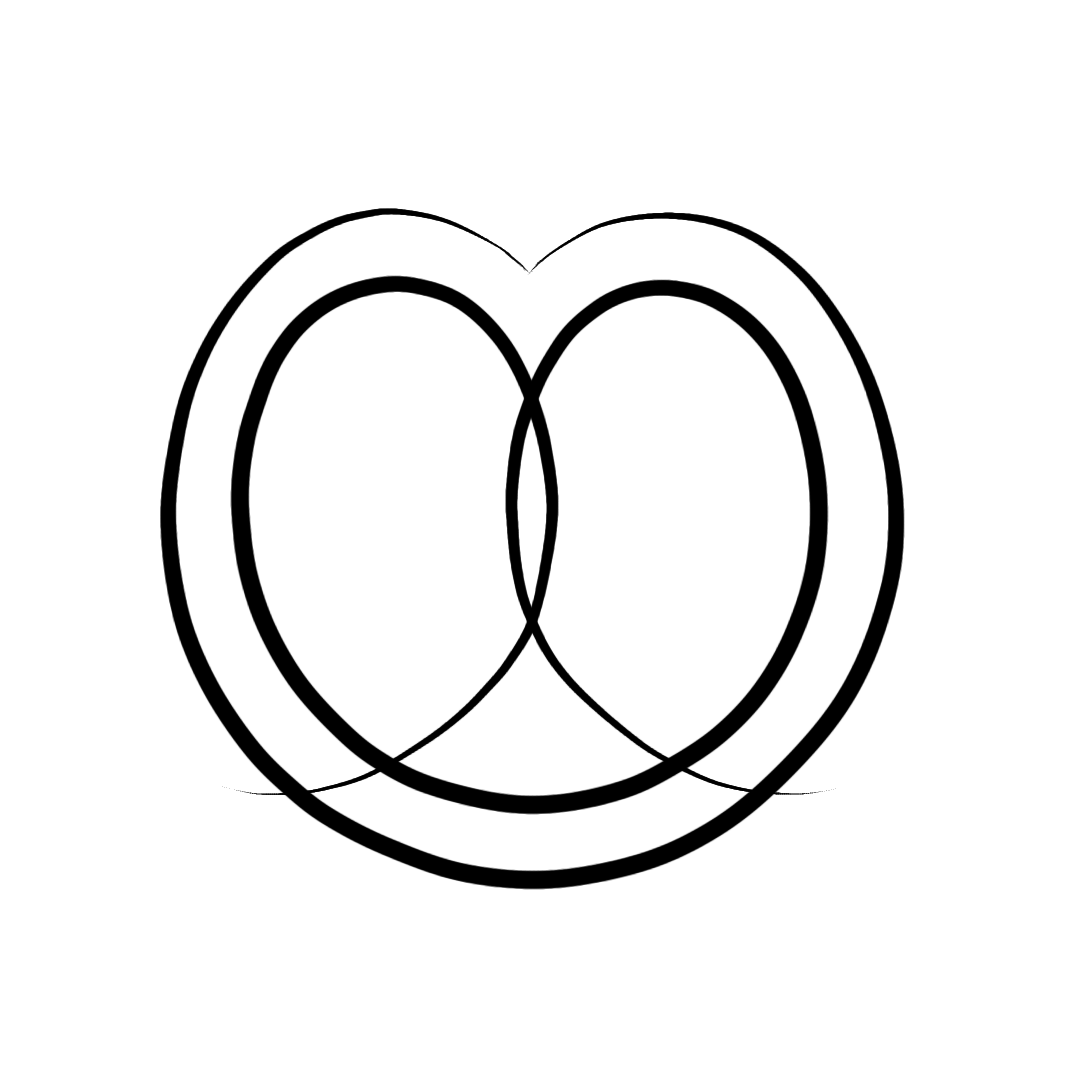A Guide to Downloading Epubs on Z-Library
What if I tell you that I do not love reading? What would you say?
Well… You don’t have to say anything since that’s not true. Books have always been my best friend, and I bet the same applies for you. Hence the tagline of Scribblee, “Dear Books, You’re My BFF”.
But, But, But…
This post is definitely not about how vast and deep our love for books is. It’s all about how desperately we want to meet each and every book that’s released out in the world and more that keep coming just to make our hearts ache even more.
Don’t worry, I know you want to skip all this text and just jump onto the guide that is mentioned above about How to Download E-books for Free, that too in Epub format that is extremely difficult to find. So I’ll just cut the unwanted blab of mine and hop onto the boat that might sail without me.
What is Z-library?
If you don’t know what Z-library is, then my friend, you really needed this post. Uh..uh! Don’t thank me already. Just try to keep up with me and when you download your first free E-book using this guide, thank me then. You know how to do that, right?
Let’s get back to the topic where I’m supposed to tell you what Z-library is.
Simply put, it just like a library that has books on it’s shelf waiting for readers to come and pick them up. The only difference is, it’s an online library with books available to read online. These books are what we generally know as E-books.
Now these E-books come in different formats among which the most popular and widely loved one especially among fiction readers is Epub.
These Epubs are easy to read and not hard to find but when it comes to premium E-books, that you need to buy to read, their free copies are hard to find in an Epub format. But Z-library takes care of this and brings these Epubs to us for completely free as most of these E-books, if not all, are available on this free platform.
Required Steps To Take To Download An Epub from Z-library
- Go to the official website of Z-library by simply clicking here
- You will need a Z-library account and a Discord account to download absolutely any E-book from Z-library. Don’t worry if you are hearing the word “Discord” for the first time here. I’ve got you.
Let’s make your Z-Library account first.
Creating a Z-library Account
Signing up on Z-library account is quite easy and similar to any other platform that requires you to register on their platform.

- At the upper right corner of the website, you will see an Sign In option.
- Go and click on the small arrow beside it. Once you do, you will see the option to register your account.
- Click on registration and you will be redirected to a page like the one below.

- As you can see, you will need an email to sign up. You can literally use any email you use, i.e., Gmail or Yahoo
- Enter you email, a password that you want your Z-library account to use and a name or nickname that you want to be associated with your Z-library account.
You might get an error like, This email has already been taken OR This name has already been taken. In this case, know that you have crashed the program of Z-library.
Well, Well! Do not panic. It’s just me messing with you.
So if you get such an error, it’s not really an error by the way, but anyways, it’s occurring just because the email you are trying to use has already been used to create a Z-library account. However, the chances of this issue to occur with you are slim to zero as you are doing this for the very first time and of course no one else can use your email to create an account anywhere without your permission. They will have to hack your email to do that.
Don’t worry. It isn’t that easy to hack anything nowadays. Just avoid doing these things and you will be safe.
If you face the issue, this name has already been taken, it’s just like the issue that occurs when you try to create an Instagram account and the username you want has already been used by some other Instagram account. So in this situation, you just have to compromise and come up with a unique name or combine your chosen name with a number or special characters.
In short and simple words, you have to use an email and a unique name that could be a combination of letters and numbers and a strong password to create an account.
Once you click on sign up, you will see something like this ⬇

If you are seeing this, Congratulations!! You have successfully created a Z-library account and no one can stop you now from downloading that E-book you’ve been wanting to read for FREE!!
Creating a Discord Account
Now that we have created a Z-library account, let’s create a Discord account to make sure that we get all the E-books we want anytime anywhere.
To create a Discord account, you just have to click here. When you do, you will see this ⬇

Just like Z-library, you have to enter an Email, Display Name, Username, Password and here, you also have to enter your Date of Birth.
Display name will be visible to anyone you interact with on Discord. “But what is Discord?” You must be dealing with this question right now in your head, no? Let’s see what it is.
Discord is an app which is a combination of WhatsApp and Telegram. Not literally, it’s an individual app that doesn’t connect these two apps in any way. What I meant was it works like both of these apps. It has features that lets you send texts, do voice or video calls, share media and join groups or communities like we do in telegram. These communities and groups are known as servers on Discord. These servers often use bots to respond to some specific queries.
Your head must be spinning. Let me take care of it.
Without going into much detail, we’ll talk about why we need Discord to download an E-book from Z-library.
Since discord allows servers to use bots to respond specific queries, Z-library takes it’s advantage in sharing the link of the requested E-books to the users whenever they want.
I know you might only be interested in getting that E-book downloaded in your device, but in case you are curious and don’t want to face any issue later while downloading the E-book, let’s see how this works.
Recall how it works when we go to a doctor and explain our condition. They write you a prescription according to what you need. Although you don’t understand a word of that prescription, you still know who exactly would make out each letter of this gibberish. So you go to the pharmacist and hand that paper over. They read it and give you whatever you need.
Just like that, to download any E-book on Z-library, we are given a code (prescription) which needs to be shared with Discord (pharmacist) that understands it and returns the link of the required E-book (medicine).
This way, you never get an expired or broken link.
If you are still unable to understand it, leave it. Let’s just do our shit and leave this pharmacist and gibberish behind until we need to download another E-book.
Continue Creating an Account on Discord
So back to creating an account on Discord, you can use any email you want. Username has to be unique, just like Z-library. You can try any name and if it matches an existing one, Discord will let you know.
After entering all the details, (if you want) tick the option below since it’s optional. If you do, you will simply become a part of the community that gets all the details about Discord’s offers, updates and other stuff and let’s them die in the unread section.
Click on continue and you will be asked if you are a human. It’s funny because my corporate life absolutely makes me feel like a robot but I’m forced to call myself human. If you relate, check the option of “I am Human” and solve the puzzle it gives you after that. In my case, if asked me to check mark the picture of Chihuahua that was given in the question bar. An attempt to remind me that I’ve never seen a Chihuahua in real life but still…
Once you solve it, you will be prompted to this window ⬇

It’s simply asking you to create your own Discord server as we discussed above. It’s tempting but we only get tempted when we see any latest collectors edition, not by this. So without getting trapped, just close this pop up by clicking on the cross at the top right corner.
And we are Done!
Not done downloading an E-book but done with creating our accounts on Z-library and Discord.
You can also download a Discord app from Play Store or Apple Store if you want, btw.
Now we will start the main mission, downloading an E-book for free from the world famous, Z-library, you ready?
How to download any E-book from Z-library
Go to Z-library, type the name of the book you want in the search bar and click on search.

Select any E-book from the result and click on it’s title. Once you do, a window will open like this ⬇

See the Request this book button on bottom left corner? This is where you have to click next. It will take you to an invite for the Discord server where you will have to share the codes given by Z-library.
Once you click on the request this book button, it will take you to the discord website or app (if you have downloaded it).
The Z-library discord server is called BreaTheBook or BreaTheBook2. Accept the invite. It might ask you to prove that you are a human once again, pass it and you will be inside the discord server.
Now find a channel with the name of book-request. This is where you will be sharing the code given by Z-library.
Go back to the page where you clicked on the button Request this book and look for this word: Request Code.

Copy the code and go back to the book-request channel. Paste it in the message bar and click send or press enter. It will return with a link as soon as you send the code. Make sure that you are looking at the message that mentions your display name. Otherwise you might end up downloading the book requested by some other person.

Look at the text that I have marked. The first one indicates that this message is meant for me since it mentions me, The Lost Girl and thee second marked text is where you will find your requested E-book. Just click on the link and you will find the direct link to download the E-book that you requested.
I requested The Cruel Prince, so it’s here.

You can try any given button. I first clicked on Download Now button but my firewall blocked it. Since I am a freak and wouldn’t dare to disable my firewall, I tried another button Proxy and it also didn’t work. At last, I tried Proxy 2 and it took me to another website where I click on Download Now and I now have the E-book downloaded in my device.
That’s it. You have successfully downloaded your first E-book from Z-library.
Beware of the ads that look almost as same as actual download button. If you click on them, they will take to some totally unrelated website. If this happens to you, know that you clicked on the wrong button and just go back to where the discord link brought you.
The whole process might look hectic, it was totally hectic for me to write this blog, not to mention, but for you, one, it’s rewarding, two, it’s not as nearly hectic as it seems in this blog since it’s a text and not the actual process. When you will actually do it, you are going to find how easy it is and once you do it one or two times, you will really get the hang of it.
A lot of readers were asking me how to download E-books from Z-library on Instagram and it was absolutely more hectic to explain the procedure to each one of you. I still did it, of course, but later came up with the idea of writing this blog.
I really hope you guys find it helpful and download loads of E-books to entertain yourself or get loaded with lots of knowledge to act smarter than your friends.
Just do not forget to follow the steps along with this blog and leave a comment to let me know if it actually helped you.
And yes, don’t forget to come back for some really fun reviews of the books that are still on your TBR. It’s gonna help you in deciding which book to hug first and which book to buy in the form of paperback.
Cheers!